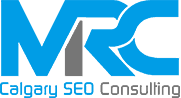Overview

Most WordPress sites are lacking in terms of security. It can be contributed by many the many available plugins whose security cannot be developed, or the developer may be lacking security expertise. WordPress makes up to 20% of the sites on the internet. Therefore, it is a popular target for both amateur and experienced hackers. In the year 2013, more than 80,000 WordPress sites were attacked by botnets. The number continues increasing with the additional of new WordPress sites. Security should be the main concern when running a WordPress site.
Run the Latest Version of WordPress
One of the first obvious security measures is running an updated version of any software. It is normally the starting point. As it stands, there are more than 80% WordPress installations that are using outdated versions. Apart from brining new features, each WordPress update comes with security fixes and bug fixes. This secures the WordPress from being exploited by the common vulnerabilities.
Run the Latest Version of Plugins and Themes
This is another WordPress security lapse affecting most websites. Many users assume that once they run the updated version of WordPress, then everything else on the website is automatically updated. However, the themes and plugins on the site could still be vulnerable, and this could expose the whole site to security attacks.
One common example of how outdated themes and plugins can expose the security of a site is the Slider Revolution plugin. It is one of the most popular plugins used on WordPress. Most WordPress themes sold on the Envanto market also use this plugin. This vulnerable plugin presented malicious users with the opportunity to steal database credentials. With such information, the whole site is compromised.
Therefore, it is important to ensure that the plugins and themes running on a WordPress website are updated at any one time. The themes and plugins can also be set to update automatically. This will ensure that the site is secured with the current security updates.
Website Hosts
The hosting environment also determines the level of WordPress security of a website. There are many options available today when it comes hosting. Although hosts provide certain level of security, it is good to understand that the main responsibility of securing the site lies with the owner. In choosing a trusted web host, the following qualities should come clearly.
– Is ready to discuss the security concerns of the client and the security features offered with the hosting
– All server software should the most recent and stable
– Reliable methods of recovery and back up are provided.
Regardless of the number of security features that have been added on a particular WordPress website, if the host is not reliable, then the whole site is vulnerable to malicious attacks. It is therefore advisable to choose a reliable and trusted host. Premium hosting might sound expensive, but they offer some of the best security for any website.
Use Two-Step Verification
This method of verification requires a two-step authentication process for anyone who intends to log in to the WordPress website with administrator privileges. It is one of the best methods of securing the website. Most people use this verification process for their Gmail and PayPal and forget to apply the same to their WordPress websites. It is one of the most secure ways of locking out hackers and others with malicious intentions.
Hide Author Usernames
Failure to change WordPress defaults exposes the usernames of authors on the site. Most hackers also know that the main author of a particular site is also the administrator. With the username of the administrator, the hackers can then proceed to generate a password combination and access the site.
According to DreamHost, hiding the usernames of authors on the site is a good idea in order to make sure that the hacker’s job is not made any easier. This can be done through adding some code to the site which takes the hacker to the main site, instead of accessing the information of the user.
Do Not Use Admin as Username
Using “admin’ as a username is inviting hackers to the WordPress website. Most of the attacks today are mainly targeted on the wp-admin access point through a combination of some password and “admin’. It is clear that once the “admin’ has been removed, the threat potential has been totally eradicated.
Most people would argue that the hacker could still generate the user ID and name and even create a new username. Although it is somehow true, security is not about eliminating risks, it is about reducing risks. For the commonly used Brute Force Attack, removing the “admin’ will reduce chances of a successful attack. It is important to clarify that the “admin’ used in this case is just a username, and not the privileges.
Choose Themes and Plugins Selectively
WordPress gives users the chance to customize and extend the site with numerous themes and plugins. Although customization and extending the site’s capabilities are important, it should not compromise the security of the website, regardless of what they add to the website.
Even if the site itself, the themes and plugins are all updated, it does not eliminate the risk of an attack. Attackers can use plugin enumeration to determine the type of plugins used on a particular WordPress website. Cutting down on unnecessary plugins will reduce the attack surface of the site automatically.
When choosing the themes and plugins to use, it is advisable to be selective. Before any theme or plugin is installed, the user should read about them on other sites and any reviews about them. This will prevent users from installing a malware like Toolpack Malware Plugin.
When installing plugins, the user should check the total number of times it has been downloaded and the last update by its developer. The higher the number of downloads and recent updates a theme or plugin has, the wider the use and active maintenance. This implies that any identified bugs are quickly fixed.
Reducing the number of plugins is not just about WordPress security, it is also ensures the speed and performance of the site is high. Once a website has been loaded with too many plugins, its loading speed can be dramatically reduced. Therefore, if a particular plugin is giving the site some problems, is should be left out altogether.
Conclusion
Securing a WordPress website is more than just installing security plugins. It requires a comprehensive approach that should be carefully handled. A secure site will ensure that unauthorised users do not gain access to the WordPress website. seek a professional that knows what he is doing