: Understanding the SEO Landscape for Mental Health Professionals
In today’s increasingly digital world, the journey for individuals seeking mental health support often begins online. For therapists, establishing a robust online presence is no longer a luxury but a necessity for connecting with potential clients. Search Engine Optimization (SEO) for counselling practices is the key to ensuring that your practice appears when and where people are actively looking for the services you offer. This guide will demystify SEO for mental health professionals, providing actionable strategies to enhance your visibility, build trust, and ultimately attract more clients to your practice in 2024 and beyond.
Understanding the SEO Landscape for Mental Health Professionals
The digital space is the modern-day waiting room. Understanding how potential clients navigate this space, and how search engines like Google serve as their primary guide, is foundational to an effective SEO strategy.
What is SEO and Why it Matters Specifically for Therapists?
Search Engine Optimization (SEO) is the practice of improving your website’s visibility in organic (non-paid) search engine results. For therapists, this means making your website more discoverable to individuals searching for mental health support. The reality is that clients increasingly turn to Google search and other search engines to find qualified professionals. Statistics show that 60% of healthcare consumers run a Google search before scheduling an appointment with a healthcare provider. Without a strong SEO foundation, your practice risks being invisible to those actively seeking your expertise, leaving a significant pool of potential clients untapped. Effective SEO strategies are not just about ranking higher; they are about building trust and demonstrating that you are a relevant and reliable resource for those in need.
Navigating Google’s Evolving Algorithm Updates (2024 Context)
 Google’s 2024 algorithm prioritizes websites built on the pillars of helpful content, positive user experience, and established topical authority.
Google’s 2024 algorithm prioritizes websites built on the pillars of helpful content, positive user experience, and established topical authority.
Google’s algorithm is constantly updated to provide users with the most relevant and high-quality results. In 2024, this means a continued emphasis on user experience, helpful content, and topical authority. Staying informed about these changes is crucial for maintaining and improving your ranking. For instance, recent advancements in AI are shaping how search engines interpret and present information. Websites employing these new optimization approaches have seen their visibility improve by up to 40% according to research from Princeton University and IIT Delhi. This highlights the need for therapists to adapt their SEO strategies to align with Google’s latest priorities, ensuring their website remains competitive and continues to attract traffic.
Foundational Pillar 1: Strategic Keyword Research for Therapists
Keyword research is the bedrock of any successful SEO campaign. It involves understanding what your potential clients are searching for, so you can tailor your website content and online messaging to meet their needs.
Identifying Your Target Clients and Their Search Intent
The first step in keyword research is to deeply understand your ideal clients. Consider their demographics, their specific mental health challenges, and the language they might use to describe their needs. Are they searching for “anxiety counseling,” “depression support,” “trauma therapy,” or “couples counseling near me”? Understanding this search intent—the underlying reason behind a user’s query—is critical. This insight allows you to move beyond generic terms and uncover the specific keywords that will attract the right kind of traffic to your website.
Discovering High-Value, Therapy-Specific Keywords
Once you understand your target audience, you can begin identifying specific keywords. Think about niche services you offer, such as “EMDR therapy for PTSD,” “childhood trauma specialist,” or “addiction counseling in [your city].” These long-tail keywords often have lower search volume but attract highly qualified clients with a clear intention. Tools like Ahrefs can be invaluable for uncovering these hidden gems, providing data on search volume, keyword difficulty, and related terms. Focusing on a mix of broad and specific keywords ensures you capture a wider audience while also attracting those with very particular needs.
Mapping Keywords to Your Therapy Services and Website Content
The final step in keyword research is to strategically map your chosen keywords to your therapy website services and content. Every service you offer should ideally have a primary keyword associated with it. This primary keyword, along with relevant secondary keywords, should then be integrated naturally into the corresponding page on your website. For example, your “Services” page detailing your approach to anxiety treatment should incorporate terms like “anxiety therapist,” “generalized anxiety disorder help,” and “cognitive behavioral therapy for anxiety” where appropriate and natural. This mapping ensures that your website content is optimized to answer the specific questions your target clients are asking, improving your ranking for those queries.
Foundational Pillar 2: On-Page SEO for Your Therapy Website
On-page SEO refers to the optimization of individual web pages to improve their ranking and user experience. This is where you implement your keyword strategy directly onto your website.
Optimizing Your Website Structure and User Experience
A well-structured website is crucial for both users and search engines. It should be easy to navigate, with clear calls to action and logical internal linking. A positive user experience encourages visitors to stay longer, explore more pages, and ultimately convert into clients. This includes having fast loading speeds, being mobile-friendly, and presenting information in an accessible format. When clients can easily find what they need, their satisfaction increases, which can positively impact your SEO.
Crafting Compelling Content That Ranks and Connects
Content is king in the world of SEO. High-quality, informative, and engaging content not only satisfies user intent but also signals to Google that your website is a valuable resource. This content should address the mental health concerns of your target audience, offer insights, and demonstrate your expertise. Naturally integrating your target keywords within this content helps search engines understand what your pages are about. Remember, the goal is to provide value to the user, not just to stuff keywords into sentences.
Structuring website content with H1, H2, H3 headers for clarity and SEO.
Effective use of headings is a cornerstone of on-page SEO. Your main page title should be an H1 tag, containing your primary keyword. Subheadings (H2s and H3s) break down your content into logical sections, making it easier for both readers and search engines to digest. This hierarchical structure improves readability, guides the user through the information, and helps Google understand the hierarchy and importance of different topics on your page. For example, on a blog post about managing depression, an H1 might be “Understanding Depression: A Guide for Therapists,” with H2s like “Common Symptoms of Depression,” “Therapeutic Approaches to Depression,” and H3s for specific techniques within those sections.
Essential Therapy Website Pages for SEO and Client Conversion
Certain pages are vital for both SEO and converting visitors into clients. Your “About Me” page should convey your credentials, therapeutic approach, and personality, building trust. A detailed “Services” page, optimized with relevant keywords, should clearly outline what you offer. A “Contact” page with a form, phone number, and address (if applicable for local SEO) is essential. A blog or resources section is invaluable for regularly publishing fresh content, establishing topical authority, and attracting traffic through a wider range of keywords.
Foundational Pillar 3: Mastering Local SEO for Private Practice
For many therapists operating private practices, local SEO is paramount. It’s about ensuring your practice appears prominently when individuals search for services in their geographic area.
Dominating the Google Business Profile (GBP) for Local Searches
Your Google My Business (GBP) profile is your digital storefront on Google. Optimizing it is a critical aspect of local SEO. This includes ensuring your business name, address, and phone number (NAP) are accurate and consistent, adding high-quality photos, responding to reviews, and utilizing GBP posts. When someone searches for “therapist near me” or “[specialty] therapist [city],” your GBP listing is often what appears in the local map pack, driving significant traffic and leads directly from Google search.
Local Citations and Directory Listings for Therapists
Local citations are online mentions of your business’s NAP on other websites, such as online directories (Yelp, Psychology Today, local business directories) and industry-specific platforms. Consistent and accurate citations signal to Google that your business is legitimate and reputable, which can boost your local SEO efforts and improve your ranking in local search results. Ensure your listings are uniform across all platforms to avoid confusing search engines.
Hyper-Local Content Strategies to Attract Specific Clients
Creating content that is relevant to your local community can significantly enhance your local SEO. This might involve writing blog posts about mental health issues prevalent in your city, discussing local resources, or highlighting how your services specifically address the needs of your community. For example, if you’re in an area with a large student population, you might create content about managing academic stress or navigating college life. This hyper-local approach not only attracts clients seeking services in your area but also demonstrates your understanding of their unique local context.
Foundational Pillar 4: Technical SEO for a Healthy Therapy Website
Technical SEO ensures that your website is technically sound, allowing search engines to crawl, index, and rank it effectively. It’s the invisible foundation that supports all other SEO efforts.
Ensuring Website Speed and Performance
Website speed is a critical factor for both user experience and SEO. A slow-loading website can frustrate visitors, leading to higher bounce rates and negatively impacting your ranking. Google prioritizes fast-performing websites. Optimizing image sizes, leveraging browser caching, and using a reliable hosting provider are key steps to ensure your website loads quickly.
Mobile-Friendliness and Responsive Design
With the majority of internet users accessing search engines via mobile devices, having a mobile-friendly website is non-negotiable. Responsive design ensures your website adapts seamlessly to any screen size, providing a consistent and positive user experience across desktops, tablets, and smartphones. Google uses mobile-first indexing, meaning it primarily uses the mobile version of your website for indexing and ranking.
Schema Markup for Richer Search Results
Schema markup is a form of microdata that you can add to your website’s code to help search engines understand its content more deeply. This can lead to “rich results” in Google search, such as star ratings, event details, or FAQ snippets, which can significantly improve click-through rates from the search results page. For therapists, schema can be used to highlight services, professional qualifications, and even specific mental health conditions you treat.
Site Health Checks: HTTPS, Broken Links, and 404 Errors
Regularly performing site health checks is essential for maintaining a strong SEO foundation. Ensuring your website uses HTTPS provides security for your visitors, which is a ranking factor. Identifying and fixing broken links (404 errors) prevents users from encountering dead ends, improving their experience and signaling site health to search engines. A clean, error-free website is more likely to rank well.
Foundational Pillar 5: Off-Page SEO and Building Authority
Off-page SEO encompasses activities done outside of your website to impact your ranking within search results. It’s largely about building trust, credibility, and authority.
Earning High-Quality Backlinks (Link Building)
Backlinks are links from other reputable websites to yours. They act as “votes of confidence,” telling search engines that your content is valuable and trustworthy. Focus on earning natural, high-quality Backlinks from relevant sources within the mental health or local community. This could involve guest blogging on reputable therapy sites, being featured in local news, or having your work cited by other professionals. Ahrefs is an excellent tool for analyzing your backlink profile and identifying opportunities.
Online Reputation Management and Reviews
Online reviews play a crucial role in building trust and influencing potential clients. Positive reviews on platforms like Google My Business, Yelp, and Psychology Today can significantly impact your local ranking and encourage prospective clients to choose your practice. Actively encourage satisfied clients to leave honest reviews, and always respond professionally to both positive and negative feedback.
Leveraging Social Media and Digital PR for Brand Visibility
While social media may not directly impact SEO ranking as much as Backlinks, it is vital for building brand visibility, engaging with your audience, and driving traffic to your website. Sharing your blog posts, relevant mental health information, and practice updates on social platforms can increase your online presence and indirectly support your SEO efforts by leading to more mentions and potential Backlinks. Digital PR, which involves outreach to online publications and influencers, can also generate valuable exposure and Backlinks.
Advanced & Future-Forward SEO for Therapists in 2024
As the digital landscape evolves, so too must your SEO strategies. Embracing new technologies and adapting to changing user behaviors is key to long-term success.
The Ethical Role of AI in Therapist SEO
Artificial intelligence (AI) is transforming many industries, and SEO is no exception. For therapists, AI can be a powerful tool for enhancing SEO strategies, from generating topic ideas and drafting content outlines to identifying keywords and analyzing competitor data. However, it’s imperative to use AI ethically and responsibly. Ensure any AI-generated content is thoroughly reviewed for accuracy, empathy, and adherence to professional standards. The goal is to augment your expertise, not replace it, maintaining a human-centric approach to mental health services.
Optimizing for Voice Search
The way people search is changing, with voice search becoming increasingly popular. Users often use more conversational, question-based queries when speaking their search terms. Therapists should optimize their content to answer these natural language questions. This means using longer-tail keywords that mimic spoken language and structuring your website content with clear answers to common questions, similar to how you might answer a client’s query in session.
Beyond the Basics: Content Strategies for Sustained Growth
To achieve sustained growth and maintain high ranking over time, therapists should move beyond basic keyword optimization. Developing a comprehensive content strategy that establishes topical authority is key. This involves creating in-depth resources, building topic clusters around core mental health areas, and producing evergreen content that remains relevant and valuable to clients for years to come. By consistently providing expert insights and addressing the full spectrum of client needs, you build a loyal audience and solidify your position as a leader in your field, driving consistent traffic and attracting new clients.
Measuring Your SEO Success
Understanding how your SEO strategies are performing is crucial for making informed decisions and refining your approach.
Key Metrics for Therapists to Track for ROI
While ranking is important, the ultimate goal is to attract clients. Key metrics to track include website traffic (overall and organic), keyword performance (where your website ranks for target keywords), conversion rates (form submissions, phone calls), and importantly, client acquisition cost. A well-executed SEO campaign can yield an ROI of 5:1 to 10:1, meaning every dollar spent on SEO can generate $5 to $10 in revenue over time according to ROI in Healthcare estimates. Tracking these metrics helps demonstrate the value of your SEO efforts.
Utilizing Google Analytics and Google Search Console for Insights
Google Analytics provides a wealth of data on your website traffic, user behavior, and content performance. It helps you understand where your visitors are coming from, which pages they visit, and how long they stay. Google Search Console offers direct insights into how Google sees your website, including your search performance, indexing status, and any technical issues. These free tools are indispensable for monitoring your SEO progress.
The Iterative Nature of SEO for Therapy Practices
SEO is not a one-time task; it’s an ongoing, iterative process. Search engines algorithms change, competitors adapt, and your practice may evolve. Most therapists begin seeing meaningful improvements within three to six months according to psychotherapy growth insights. Consistently analyzing your data, testing new strategies, and updating your website content are essential for long-term success and sustained ranking improvements.
Action Plan: Your Next Steps
Embarking on your SEO journey can feel overwhelming, but by breaking it down into actionable steps, you can make significant progress.
A Minimum Viable SEO Checklist for Busy Therapists
For those with limited time, focus on these high-impact tasks:
- Optimize Your Google My Business Profile: Ensure it’s complete, accurate, and has recent photos and posts.
- Identify Your Top 5-10 Target Keywords: Focus on local and service-specific terms.
- Optimize Your Core Website Pages: Ensure your homepage, About, Services, and Contact pages naturally include these keywords.
- Ensure Your Website is Mobile-Friendly: Test it using Google’s Mobile-Friendly Test tool.
- Encourage Client Reviews: Ask satisfied clients to leave feedback on your GBP.
Recommended Tools for Therapists (Free and Paid)
While many free tools exist, consider investing in professional SEO tools for deeper insights:
- Free: Google Analytics, Google Search Console, Google Keyword Planner, Ubersuggest (limited free use).
- Paid: Ahrefs (comprehensive SEO suite for keyword research, backlink analysis, competitor research), SEMrush (similar to Ahrefs), Moz (SEO tools and resources).
Integrating SEO into Your Marketing Practices for Sustainable Growth
View SEO not as a standalone activity, but as an integral part of your overall marketing strategy. Consistent implementation of SEO strategies will lead to increased online presence, higher ranking in Google search results, greater traffic to your website, and ultimately, a steady stream of new clients seeking the mental health support you provide. The global online therapy services market is projected to surpass USD 24.80 billion by 2031 according to Coherent Market Insights, highlighting the immense opportunity for therapists who effectively leverage digital channels.
Conclusion
In 2024, Search Engine Optimization is an indispensable tool for therapists aiming to expand their reach and connect with clients in need. By mastering the foundational pillars of keyword research, on-page optimization, local SEO, technical soundness, and off-page authority building, you can significantly enhance your online presence. Embracing advanced strategies, including the ethical use of AI and optimizing for evolving search behaviors like voice search, will position your practice for sustained growth. Remember that SEO is an ongoing journey, requiring consistent effort and adaptation. By focusing on providing value, understanding your audience, and leveraging the right tools, you can navigate the digital landscape effectively, ensuring your website attracts the clients who can benefit most from your expertise and care. The investment in SEO is an investment in the future of your practice, driving meaningful connections and helping more individuals
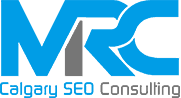
 This roadmap outlines the key stages of an effective SEO strategy, guiding your clinic from initial research to becoming a trusted online authority.
This roadmap outlines the key stages of an effective SEO strategy, guiding your clinic from initial research to becoming a trusted online authority.